- Home
- Documentation
- Get started
Documentation
All you have to know to make the most of the Nucleon theme.
Get Started
Purchase
You're ready to rock with Nucleon and you'd like to purchase this awesome theme? Great choice!
To do so, click on the Purchase button from the Nucleon page in the marketplace. The theme will be automatically installed into the active portal you're logged in.
Theme installation
Once you've purchased the Nucleon theme, go to the HubSpot settings in your portal.
From there, in the left sidebar, go to the Tools section and then Website > Themes
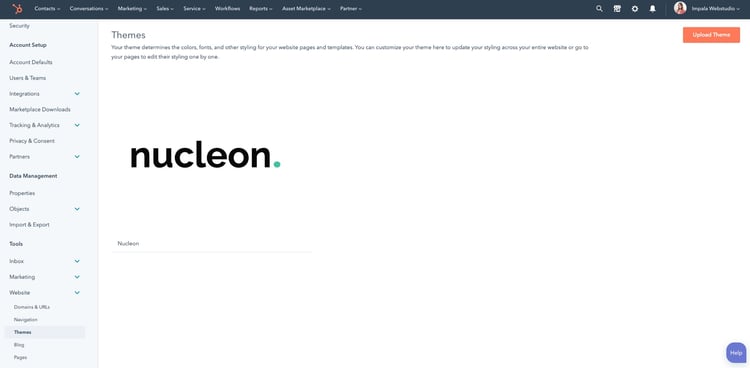
Here you'll find all the themes available in your portal. If your purchase has been done correctly, you should see the Nucleon Theme.
Click on the Nucleon Theme thumbnail to start configuring your theme with the Theme Settings.
Visit the Theme Settings section to start customizing Nucleon for your brand.